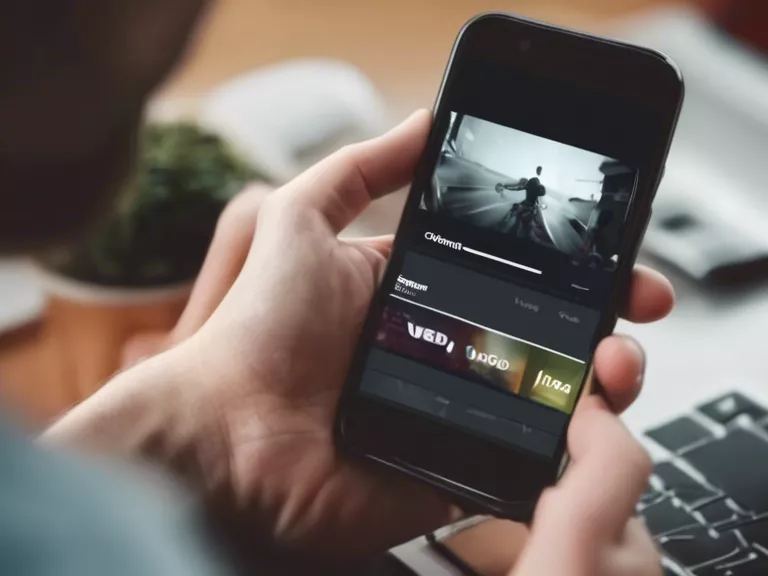Twitter Spaces is a relatively new feature on the popular social media platform that allows users to host live audio discussions with their followers. This can be a great way to engage with your audience in a more personal and interactive way. In this article, we will discuss how you can use Twitter Spaces to host live audio discussions with your followers.
To start hosting a Twitter Space, tap on your profile picture at the top of the home timeline, scroll to the right and tap ‘Spaces’. From there, you can choose to start a new Space or join an existing one. When you start a new Space, you can give it a name, add a description, and invite specific people to speak alongside you.
Once your Space is live, your followers can join and listen in. They can also request to speak by tapping on the microphone icon. As the host, you have the ability to control who can speak, mute or remove speakers, and even end the discussion when you’re ready.
During the conversation, you can share tweets, pin tweets to the top of the Space, and even invite other users to join as speakers. This can help keep the discussion engaging and organized.
After your Twitter Space has ended, you can review analytics to see how many listeners you had, how long they stayed, and more. This can help you understand what topics resonate with your audience and plan future discussions accordingly.
In conclusion, hosting live audio discussions with your followers on Twitter Spaces can be a fun and interactive way to engage with your audience. By following the simple steps outlined in this article, you can start using Twitter Spaces to connect with your followers in a whole new way.